The Best Top 10 Free WordPress Plugins for Every Website!

Verticalsols
21/06/2023
16 minutes

JOIN OVER 7,000+ SUBSCRIBERS
Don't miss out on Insights to boost your business.
Email*
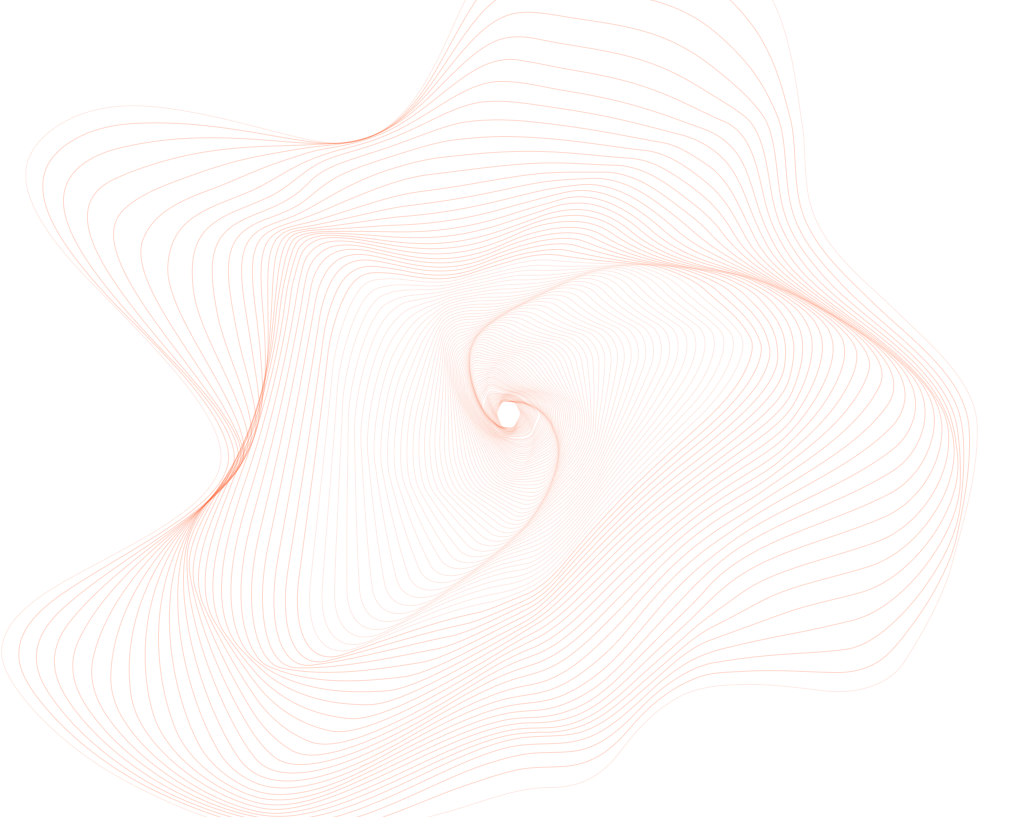
The Top 10 Free WordPress Plugins for Every Website
Do you want to know top tips for using a WordPress website effectively?
Plug-ins do it.
The top free WordPress plugins speed up your website, boost traffic, and improve visitor security. You don't want to go overboard, though. WordPress plugin conflicts and site speed issues might result from installing too many of them. The Plug-ins, I want to share will help you the most. You can use them to make forms, grant members access to material, and stop spam comments, for example. It's important to choose plugins that complement one another and serve your needs while ensuring that everything runs properly. However, with so many options, it can be challenging to decide which ones you need. To assist you, I've put together a list of the top ten WordPress plugins you can use right away to enhance your website.
Want to know more? let's begin with the first.
WordPress
There are more than 60,000 plugins for WordPress. However, you should keep the quantity you install to a minimum, otherwise you run the danger of making your website far less user-friendly.
That necessitates using tools that have many uses wisely when downloading free WordPress plugins.
• Increase your SEO traffic via SEO, View actual outcomes.
• Our team of Verticalsols specializes in content marketing and produces amazing content that will
• Go viral, get links, and drive traffic.
• Effective paid methods with obvious ROI are found in paid media.
SET UP A CALL NOW!
1. Jetpack:
More than five million people have installed Jetpack. Many WordPress users, however, are still unaware of what it can accomplish or how to use it to enhance their websites. Simply told, Jetpack is a WordPress game-changer! There are many wonderful features in it. For instance, it offers free tools to assist with website creation, tracking data, enhancing social sharing, and preventing threats. With one of the straightforward and reasonably priced plans, you can also add additional services like spam protection, daily backups, and SEO tools. The fact that Jetpack is hosted by WordPress.com is an additional benefit. Because of this, your website will operate more efficiently and your server won't become overburdened with work. The Jetpack dashboard is also quite simple to use. You may view every site linked to your account as well as an overview of the features you're utilizing.
• Verify the most recent backup of your website and take care of any problems identified.
• Check for security-related problems or risks on your website.
• Keep track of your websites' uptime (or downtime) status
• Check your associated websites' plugins for updates.
Check out Jetpack and everything it has to offer to see what it can accomplish for you.
2. Yoast SEO:
Yoast is among the most widely used free WordPress plugins, and there's a strong explanation for this, which is simple to defend.
Most website owners are aware of the value of search engine optimization (SEO) and how it helps them expand their businesses.
• choosing a keyword and improving your page
• Getting analytics access
• Analyzing the readability of your content
• enhancing your website's content, pictures, meta tags, titles, and keywords
• examining your sentences' and paragraphs' length
• writing improvement
• setting up your pages
Although you could utilize the free version, a premium version with more features is offered for $99 per year. Yoast Premium is now compatible with WordPress.com as well.
3. Acismet Anti-Spam:
Long-time WordPress users will be aware that spam comments may be a problem, especially on smaller websites. The issue is that the bots will quickly identify your website and start promoting spammy links in the comment section. Spam management can be time-consuming and frustrating, but one of the top free WordPress plugins is Akismet. No matter how genuine-looking they appear to be, spam comments may be easily removed with Akismet. WordPress anti-spam plugin for free Akismet. The plugin could initially fail to detect some spam comments or false positives. Nevertheless, it continuously improves with time. In order to screen out irrelevant and false information, Akismet additionally compares the entries from your contact form against its worldwide spam database. To use the plugin, you must have an API key from Akismet. Personal blogs can use these keys without charge, however commercial blogs and businesses must subscribe for $8.33 per month (paid monthly).
4. The WP Super Cache:
Your cursor is positioned just in front of the back button while you patiently wait for a web page to load. That is exactly how visitors to your site will feel. However, a caching plugin like WP Super Cache might help you increase page performance.
Why is this one of the best free WordPress plugins available? Let me explain.
Users can return to your site without downloading everything again because browsers keep files in their cache. Without cache, pages could load far more slowly. In order to speed up page serving, WP Super Cache creates static pages as opposed to employing complete PHP scripts. As you are aware, quicker load times encourage repeat visits from customers. Even though you may further customize it with other parameters, simply enabling caching will speed up your site. The plugin provides options for mobile caching and is simple to use.
5. XML Sitemaps from Google:
An index of every page on your website can be found in an XML sitemap. It aids search engines in navigating your website and comprehending its architecture. Once installed, it aids in proper site crawling and indexing by search engines. However, if creating a sitemap sounds difficult or time-consuming, use one of the numerous available free WordPress plugins to eliminate the tedious effort. With the help of these plugins, your WordPress website can have a dynamic sitemap that is acceptable to Google, Yahoo, Ask.com, Yandex, and Bing. You may alert search engines about modifications to your sitemap, for instance, using the XML Sitemaps Generator for Google. You can also include sitemaps for images, videos, and Google News. Additionally, the plugin automatically alerts search engines whenever you update your website or submit new blog entries.
6. Image Compression and Optimization Using semrush:
In a recent Venngage study, more than 50% of marketers stated that visual marketing is a crucial sort of content for their company. However, high-quality photographs are frequently big and difficult to load, which presents a problem for you. Do you give less interesting content by cutting corners with the images? Or do you try to lessen the resolution of the photographs by editing them?You'll probably agree that neither of them is a very good choice. It's ok though because there are free WordPress plugins available to fix the issue.
• You could pick a few, but Smush is the best choice.
• Your photos are automatically optimized and compressed using this plugin.
• Smush strikes the ideal balance after it is installed, allowing you to use a large number of photos on your sites and posts without slowing down page load times.
• Even better, you can use it to "Bulk Smush." Here's how:
• Simply install the Smush plugin from your WordPress account.
• Free WordPress plugin called Smush.
Next, make sure "Automatic smushing is enabled" is shown in the top-right corner of the window. In order to bulk-smush all of your photos, follow the prompt. There isn't much simpler than that!
Smush also has the following features:
• The capability of saving setups
• Image scaling
• No quotas for monthly image optimization for files up to 5MB
• capability for several sites
• your freed-up megabytes are displayed on the right-hand side of the pane.
• Smush is free and is regarded by several websites as one of the top WordPress plugins.
• Additionally, you can upgrade to the WP Smush Pro plugin.
Better compression and bulk-smushing limitations are removed in the pro version. Monthly pricing begins at $7.50.
7. WPForms:
Do you want customers to be able to reach you easily? To aid in that, there is a free WordPress plugin. Nobody likes to copy and paste an email address into a message to get in touch with you, particularly on a mobile device. Install WPForms instead. The forms have straightforward style that can be customized to fit your theme. They are also mobile-friendly and responsive, and this plugin provides a ton of useful features. To guarantee you have a quick, simple way for visitors to contact you, utilize WPForms.
These are some other factors that make this tool useful:
As many forms as you require may be created. Confirmation messages that visitors will see after interacting with your form can be customized. It already has automated spam protection built in, but if you want to avoid annoying your visitors, you can also install CAPTCHA, reCAPTCHA, or even Google's invisible reCAPTCHA to stop bots. WPForms' drag-and-drop builder makes it simple to swiftly construct visually stunning, incredibly useful contact forms. The likelihood that your visitors will provide their contact information is increased by clever conditional logic to guarantee they have a wonderful customer experience. All well-known marketing and payment systems integrate with forms. You may easily construct a secure contact form with the free plan.
WordPress free plugin WPForms.
• First, choosing from templates for the most frequently prepared forms will save you time.
• After that, you can edit the form by dragging and dropping the required fields.
• For instance, you might wish to remove the message subject line field or add a field for your phone number.
• Once you're done, put the short code onto the page where it displays by clicking the embed button at the top of the window.
• embed tool for WPForms.
• The form can be added to an already-existing page or a new one can be made. Once you click "save," you're done!
8. Elementor:
The WordPress page editor is rather straightforward. As a result, to quickly construct the designs you want if you're not an expert coder, you need a page builder plugin. With the help of these plugins, you can quickly and easily create and modify your pages using a drag-and-drop user interface without knowing any code. Despite the abundance of page builder plugins, some of them can be pricey or lack certain functionalities. Back-end editors and front-end editors are other sorts of page builders. Back-end editors can be very inconvenient because they make you frequently reload the page to see your changes. That is the elegance of the page builder plugin Elementor. Your website can be designed exactly how you want it thanks to this. Without knowing any code, you can create your pages using Elementor utilizing sections, modules, and widgets.
Additionally, you get an intuitive editor with a user-friendly front end that enables you to watch your work in progress in real time. Additionally, you can easily construct your preferred designs without any effort thanks to the hundreds of ready-to-use templates. As an alternative, you can store your personalized layouts and reuse them on further pages. Responsiveness, e-commerce and marketing capabilities, as well as theme builders, are just a few of the outstanding features that Elementor offers despite being free. Integration is also not lacking in Elementor. It is compatible with numerous well-known programmers, like HubSpot, Discord, and MailChimp. A Pro edition of Elementor is offered for $59 per year. Additional features include premium assistance, a staging environment to test new features, and backups for 30 days (free users receive 14 days).
9. UpdraftPlus:
You put a lot of effort into your webpage. You don't want to lose anything you've worked so hard to create. Nobody wants to start over from scratch, after all. There are other factors to consider than hackers. Mistakes do occur. A server crashes. An update is opposed by your website. These occurrences are common. You have backup in the form of UpdraftPlus thanks to all the free WordPress plugins that are accessible, so don't worry.
The "World's Most Trusted WordPress backup, restore, and clone plugin" is how UpdraftPlus bills itself.
• It is easy to use and has the following features:
• capability for several sites
• programmable backup schedule
• One GB of unrestricted storage
• after normal WordPress upgrades, automatically create backups
There are other WordPress backup plugins available online, but only a select few are as strong and simple to use as UpdraftPlus. You can use it to set up automatic backups and save your files at a distant place using services like Dropbox, Google Drive, email, and FTP. It's also really simple to restore your website from a backup, and you can do it right from the dashboard. Advanced reporting, database encryption, and extra storage options including OneDrive, Azure, and SFTP are all included in the premium features. Annual premium subscriptions begin at $234.
10. MonsterInsights:
You will only have assumptions if there are no facts. Data tracking is essential for expanding and enhancing your website for this reason. Thankfully, a free WordPress plugin exists for that!
The "Best (free) WordPress analytics plugin" is MonsterInsights. It offers you numerous features like:
• Reports on user behavior, SEO, and online shopping
• Analytics in real time
• Tracking form completion and affiliate links
• WordPress occasions
Then there is Google Analytics access. These insights provide you with crucial information on how each webpage performs and which online campaigns drive the most traffic and conversions, allowing you to enhance your website, content, and user experience. With all the facts at your disposal, you can get to work developing a data-driven strategy to expand your company. You can set up Google Analytics, track data, view metrics on the dashboard, and run reports with MonsterInsights' free version. Although the premium edition costs more money, it also comes with post and page tracking, personalized tracking and reports, AdSense tracking, and other features. With the Plus plan, the premium version costs $99.50 per year.
How to Select WordPress Plugins
Look through the plugin directory and choose a couple that best meet your requirements. Use my advice below when making the ultimate decision:
Premium versus Free
We all enjoy getting goods for free, but that doesn't always imply they're better. Plugins for WordPress are no different. If you don't want to spend money right away, free WordPress plugins are a smart idea, and the majority of them are sufficient to complete the necessary tasks. The premium editions, however, unlock more features and provide you more options if you're seeking for more features or greater personalization. Premium plugins also seek to improve security and guarantee compatibility with new WordPress versions. Additionally, you receive a wider range of options to personalize and improve your website.
General Plugin Scores
Checking out a WordPress plugin's overall rating is definitely worthwhile because you can learn a lot from other users' experiences.
Search for reviews that have an average of at least (or nearly) four stars as a general rule.
Plugins with ratings of one, two, or three stars are typically glitchy and can cause a lot of issues. Conversely, higher-rated plugins are typically well-maintained, functional, and provide sufficient support.
Though evaluations might frequently represent personal tastes, keep in mind that what may be good for one user may not be great for another.
User opinions
There is no better method to assess a plugin's quality than by speaking with its users firsthand. In this manner, you may determine with certainty if a plugin is effective. I also advise taking a look at the overall rating count. For instance, a plugin is new if it has only received five or seven ratings. The average rating will be higher if they provide a good review. Check the total amount of reviews before downloading any plugins because it is always preferable to download those with more users and reviews. Finally, carefully consider the positives and negatives to have a better understanding of the app's benefits and drawbacks.
Most Question Asked!
Are there any WordPress plugins that are free?
Yes, there are a lot of options. The list of free WordPress plugins I've provided here covers the essentials and the demands of the majority of website owners. Don't overuse plugins, though, or you run the danger of giving your customers a bad experience because of slower loading times and possible incompatibilities.
Which free WordPress review plugin is the best?
Because the answers to these questions depend on what you're looking for, they are not simple to provide. Start with the article's free WordPress plugins. Take a look at them and give a few a try to see which ones suit you the best.
Which free WordPress plugin is the best?
Above information Give the wide range of needs of website owners, it is challenging to declare any tool to be the greatest free WordPress plugin. But as I've mentioned in this article, popular and quite useful plugins like Yoast and WPCache frequently appear on "best" lists.
Verticalsols is committed to offering a wide range of services to improve your WordPress website. To provide a top-notch user experience, we are aware of the significance of website creation, upkeep, and SEO. Free WordPress plugins can be used to efficiently take care of these demands and more.
We advise using Akismet to stop spam and bot interference and Yoast for SEO optimisation to jumpstart your website's optimisation. You may be confident that you'll start out strong with the help of these plugins. Additionally, we place a high priority on visitor accessibility, and WPForms is a great option to meet that objective.
Our top recommendation for data tracking is MonsterInsights, a potent WordPress plugin with extensive tracking options. Additionally, we are aware of how important data security and backup solutions are, which is why we heartily endorse UpdraftPlus for its dependable backup capabilities.
You have the chance to test out a few of these plugins by installing and using them. This will allow you to see for yourself how successful they are. Our business is dedicated to assisting you in locating the plugins that are most suitable for your particular needs and tastes.
Please leave a comment if you have any other ideas or questions about free WordPress plugins. Our team is ready to help and make sure you have access to the best plugins for the success of your website.
Table of Contents
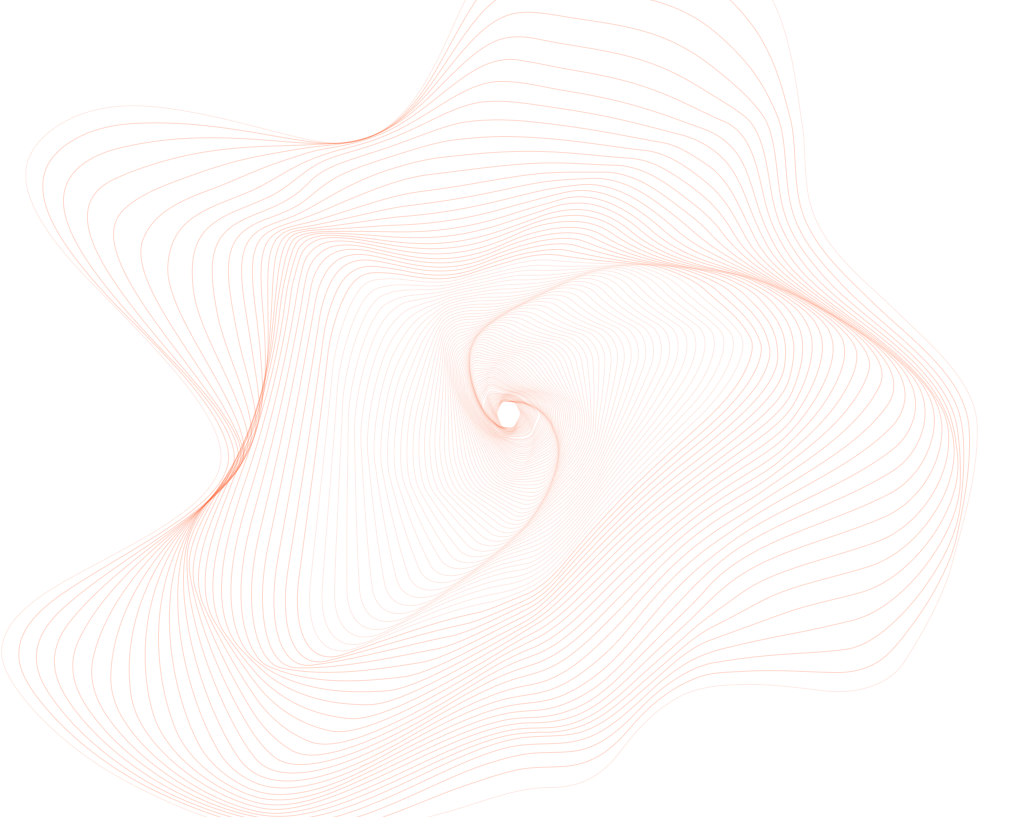

Verticalsols
In this fast-paced digital landscape, I am dedicated to sharing my knowledge and insights with fellow marketers and entrepreneurs. Whether it's through blog posts, webinars, or consulting, I am committed to helping businesses navigate the digital maze and thrive in the digital age.
Related Posts
SOFTWARE DEVELOPMENT
HIRE DEVELOPERS
ABOUT US
- Verticalsols.com
- Address : 34 N Franklin Ave Ste 687#1936 Pinedale, WY 82941
Email :
info@verticalsols.comPhone :
+1 786 224 2151Find Us :
© 2022-2025
Verticalsols LLC