How can you easily create a custom website.

Verticalsols
12/07/2023
11 minutes

JOIN OVER 7,000+ SUBSCRIBERS
Don't miss out on Insights to boost your business.
Email*
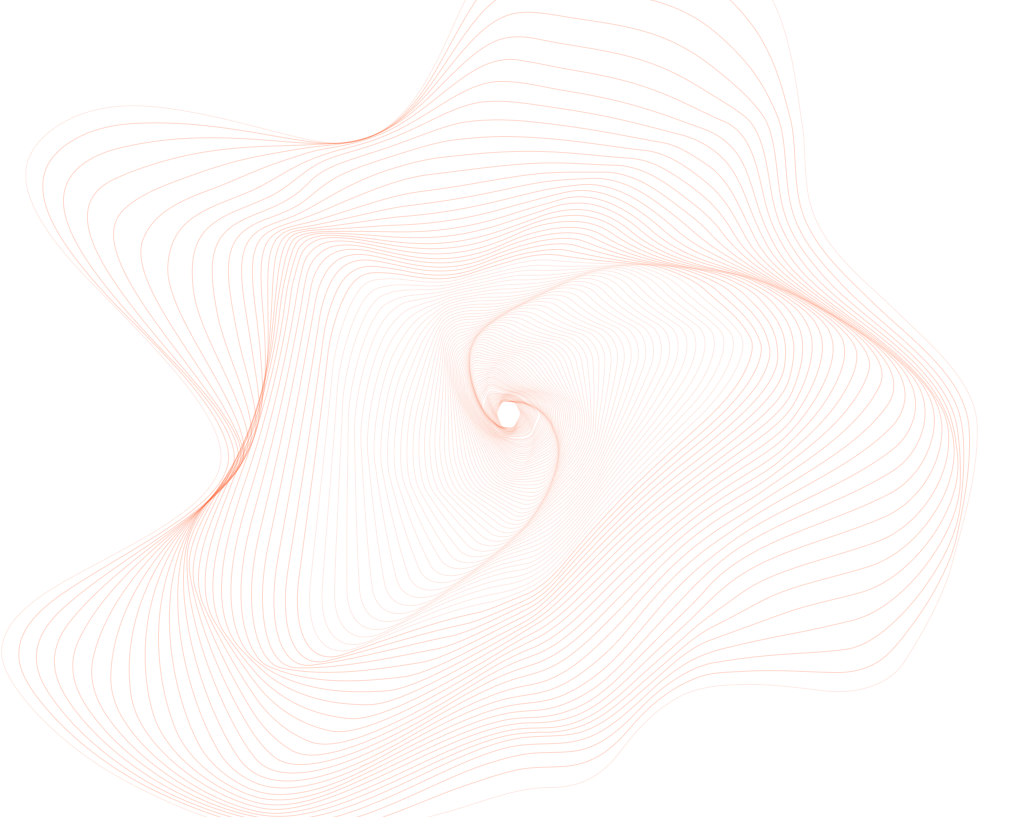
How can you easily create a custom website.
In today's data-driven business, A company's web presence is more vital than ever. A website is a quick and easy way for a business to get more customers, build its brand, and keep up with competitors.
Building a website can be intimidating for start-up firms, and individuals with no prior expertise could feel lost. Fortunately, if you're prepared, you can create a simple company website on your own.
We will describe how to create a website from scratch in this article. Before you start reading, it's important to understand that while this tutorial is generally aimed at novices, some of the procedures it will explore may call for intermediate to advanced coding and web development expertise.
10 Steps to create a custom website from Scratch:
Although time-consuming! creating a website from scratch is a terrific method to make sure it reflects the objectives of your business. In fact, doing so enables you to incorporate your distinct vision from the site's very beginnings, customizing elements like aesthetics, navigation, and overall usability accordingly.
Ten essential steps to creating a website from scratch are listed below.
1. Fine-tune and Co-opt Relevant Skills
It's important to initially evaluate your necessary prerequisite talents, specifically those centered in web development and coding, before conceiving your new website. Such abilities are vital for building DIY websites since they enable you to handle key technical tasks on your own, which could speed up the development process and facilitate greater creative freedom.
Coding in languages like JavaScript and HTML/CSS, troubleshooting and debugging (to make sure your site is consistently effective, up-to-date, and free of critical security flaws), and search engine optimization (or SEO) (to effectively optimize and market your site so it is discoverable and competitive within Google's search algorithm) are all advantageous website development prerequisites.
The ability to manage both client-facing usability issues and the underlying site architecture at a detailed, technical level is made possible by having both front end and back-end web development expertise. Take a look at our article on how to become a web developer if you want to get started in the field.
2. Create a Goal
You should choose a broad goal for your new website once your core talents are in order.
Consider this question:
- What is the long-term goal of this website?
- Is the goal to sell goods?
- To clarify and develop the identity of your brand?
- What kind of user experience are you looking to offer?
- What website user metrics will you be monitoring?
Once all pertinent concerns have been addressed, you should find it simpler to plan out the site's layout, aesthetics, potential pages, and other elements that are directly related to your objectives. For instance, you might design a home page that provides quick access to both featured online items and company updates as well as identity-based information (such as a detailed "About Us" section) if you intend to utilize the site to promote brand awareness and enable digital transactions. Whatever your vision, make sure to be as specific and comprehensive with your goals as you can.
3. Select a hosting company
The selection of a hosting company is a straightforward yet essential step in the website construction process. Numerous well-known hosting providers (like Bluehost and HostGator) have sped up this procedure by frequently offering free domain registration, deeply reduced website creation tools, and other benefits for initial registrants.
Your demands and goals for the site, particularly those pertaining to its structure and usability, should serve as the basis for this decision, just as they did in the previous step. For instance, if the website's purpose is to display image galleries and multimedia, you should probably choose a platform that offers enough speed and space for larger files. By using such criteria, you'll be able to reduce the number of potential suppliers to a manageable number and decide which would be the most affordable, dependable, and in line with your company's goals.
4. Identify a Domain Name
In principle, choosing a website domain name should be quick and easy, but as GoDaddy points out, the decision is similar to choosing a company name. Your domain name will have a significant impact on how people perceive you online, so it can take some careful thought and consideration. From an SEO standpoint, a strong domain name can increase your website's visibility in keyword searches and make it simpler to market to online audiences.
To find a name that is succinct, memorable, and descriptive of the service or product you are offering, take the time to consider a few domain alternatives, do keyword research, and other market studies. Your domain name should be distinctive and memorable while also reflecting your target market or geographic area (for instance, you can think about putting your location right in the domain name).
5. Select a site layout or template.
Your website's design will be essential to attaining the desired user experience; as a result, it should be carefully evaluated and thoroughly investigated before being picked. Starting with a website builder that offers a variety of useful site templates, you may narrow down your options to those that have designs and structures that reflect your vision. You may want to think about whether your firm needs e-commerce features, appointment scheduling, or other essential features. Use the theme as a shell for larger development concepts like specialized plugins and widgets, color schemes, and page order and hierarchy, assuming the theme is configurable to your taste.
6. Construct Relevant Pages
The most successful websites have numerous pages or sections, typically a homepage and a number of supporting pages that reflect various business divisions. These pages should be organized and structured in accordance with the intended user journey, as they serve as the website's foundation. You can probably add, remove, and change pages inside your general site theme if you're using a website builder. Use this functionality to build pages that collectively convey the purpose and message of your website.
7. Create a Payment System, if Required
If your website is meant to be an online store, make sure it has a suitable storefront design that highlights the goods and services offered by your business. Make sure to build your shop with smooth digital transactions in mind since they are frequently seen as a make-or-break feature for retail-oriented websites. To begin with, the majority of popular digital stores accept a range of payment options, including credit and debit cards as well as linked services like Google Pay and PayPal.
Additionally, the foundation of your payment system should be speedy, safe, and frictionless transactions that foster confidence. This feature can lower the bounce rate on your website and increase the number of products or services that visitors are considering buying. Additionally, you can employ tools like sticky header navigation, a style of header that stays static even as customers scroll and provides them with continuous access to searching and shopping options. The most effective digital shops are a microcosm of this idea, as they demonstrate how a pleasant, convenient user experience can significantly increase consumer loyalty and trust.
8. Test and improve your website.
After putting the foundational elements of your website in place, you should spend some time testing and perfecting the finished product. Your primary concerns should be with your site's user interface (UI) and the overall user experience (UX), as usability is still one of the best markers of a site's success in 2023. Usability testing and a technical review of the front and back ends of the site's code can be used to evaluate these components.
To assess usability, watch users interact with your website and note any weaknesses that are made clear, any areas of uncertainty, and any other flaws that are noticed. Ask specific questions to receive similarly specific answers, which can result in stronger solutions and a better user experience overall. When doing a technical audit, consider measuring site performance indicators (including page speed and multimedia playback), different SEO elements (such content optimization, organic keyword mentions, and useful backlinks), as well as issues pertaining to the site's underlying code.
9. Develop Your Website
When your website becomes online, it's time to expose it to your target market. Fortunately, there are several efficient ways to promote a website online. Social media profiles are an excellent resource for increasing site awareness. Many of these platforms let users to easily direct followers to other site pages, syndicate content from websites, and link directly to website URLs. Many website templates include the option to embed social media buttons directly, which is advantageous for all linked organizations from an SEO perspective because organic linking can increase ranking authority.
Other choices include Google's business and advertising tools, which can assist website owners in marketing their properties through targeted adverts and, if appropriate, getting connected brick-and-mortar locations listed on Google Maps (with their respective website links). Webmasters can extend the social reach of their websites by using multimedia in inventive ways. An online video might be syndicated on social media with a link to the original content, for example.
10. Keep Your Website up to date:
Keep updating your website even after it has been created and gained a following. With stale, out-of-date material and poorly managed site usability elements (broken links, malfunctioning multimedia, etc.), your users may gradually grow impatient or disengaged as your site gains online time. As a result, it's important to maintain your site active, which extends beyond just uploading and blogging.
Top tips that can help you!
- To make sure the information on your website is consistent, up to date, and indicative of recent trends, create a content schedule.
- If previous content still makes sense in a contemporary setting, repurpose it and repost it (perhaps with a link to the original content for SEO purposes).
- Conduct routine evaluations of the site's design-related elements and desirable keyword mentions.
- Think about making site layout and template improvements that might be more in line with recent events.
- Keep a close check on user comments as well, as they could help to improve the site's user interface. If consumers notice navigational problems when viewing your website on a mobile device, you might, for example, think about improving your site's theme or layout. Make careful to inform your users of such changes, possibly through a post on a social media platform or an internal website bulletin.
- The majority of web development occupations entail designing and building strong, stunning, contemporary websites, which often calls for full stack development expertise. These abilities will be taught at Berkeley Coding Boot Camp in 3-6 months, allowing eager developers to explore exciting new job routes or support their entrepreneurial aspirations.
Questions and Answers:
What is the easiest way to build a custom website?
The simplest way to create a bespoke website is usually by using a website builder, especially if you have little to no coding knowledge. You may construct and personalize your website without writing code thanks to website builders' user-friendly interfaces and drag-and-drop capability. Website creation is simple because to the user-friendly tools, templates, and design possibilities provided by platforms like Wix, Weebly, and Squarespace.
How do I create a custom website design?
a. Website builders: A lot of website builders include customization features that let you change the appearance of pre-made themes. To make it distinctive, you can alter the colors, fonts, photos, and layouts as well as add your own material.
b. Content Management Systems (CMS): CMS tools like WordPress provide a large selection of themes and templates that may be adjusted to meet your requirements. If you have the requisite knowledge, you can even tweak the underlying code in addition to the built-in customization options, plugins, and themes that come with the design.
c. Coding: If you know how to code or are ready to learn, you can write HTML, CSS, and JavaScript code to develop a completely unique website. With this strategy, you have total control over the interactions, layout, and design components.
How can I create my own website for free?
Free website creation: You can utilize free website builders or content management systems to develop your own free website. Wix, Weebly, and WordPress.com are examples of websites that offer free hosting and fundamental functionalities. But keep in mind that free plans frequently include restrictions, including showing adverts, having little storage, or having a subdomain. You might need to switch to a paying plan if you want greater control and a custom domain.
Can I customize my own website?
Using a variety of website-building tools, you can personalize your own website. Customization options are available with website builders and CMS platforms, including the ability to edit fonts, layouts, add or remove sections, and upload your own photos. With coding, you have even greater freedom to alter every element of the layout of your website to suit your tastes.
Table of Contents
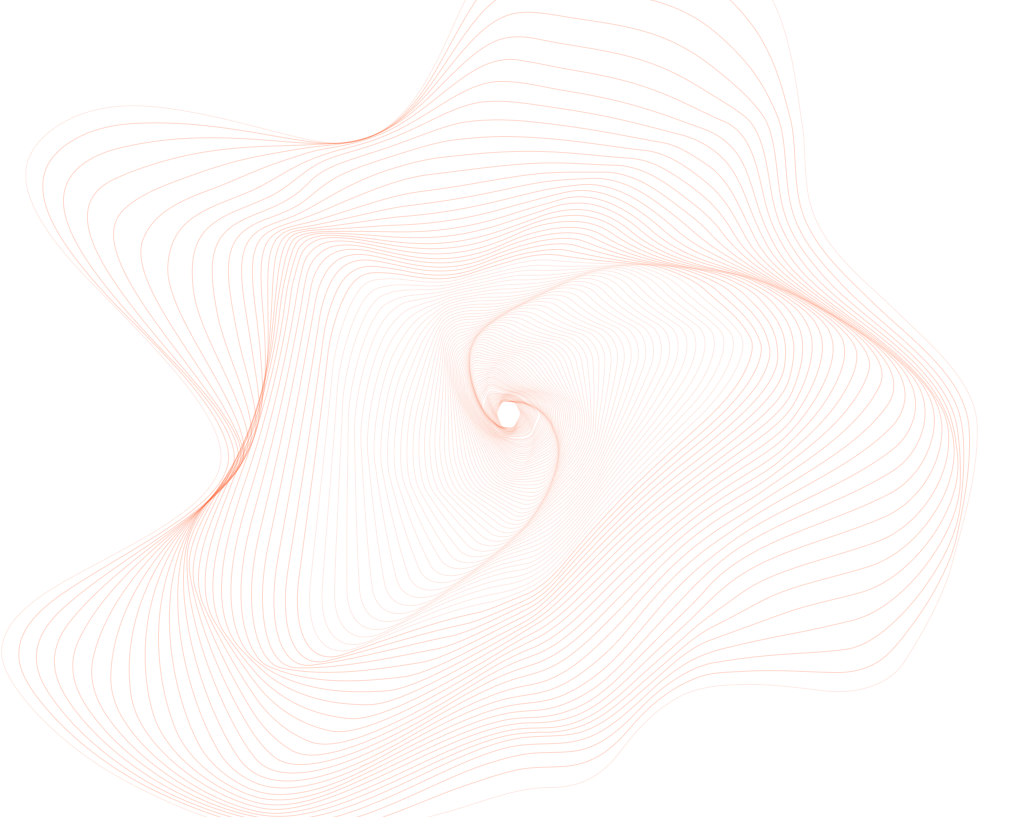

Verticalsols
In this fast-paced digital landscape, I am dedicated to sharing my knowledge and insights with fellow marketers and entrepreneurs. Whether it's through blog posts, webinars, or consulting, I am committed to helping businesses navigate the digital maze and thrive in the digital age.
Related Posts
SOFTWARE DEVELOPMENT
HIRE DEVELOPERS
ABOUT US
- Verticalsols.com
- Address : 34 N Franklin Ave Ste 687#1936 Pinedale, WY 82941
Email :
info@verticalsols.comPhone :
+1 786 224 2151Find Us :
© 2022-2024
Verticalsols LLC