Nuxt.js: The Ultimate Framework for Vue.js Development.

Verticalsols
25/06/2023
12 minutes
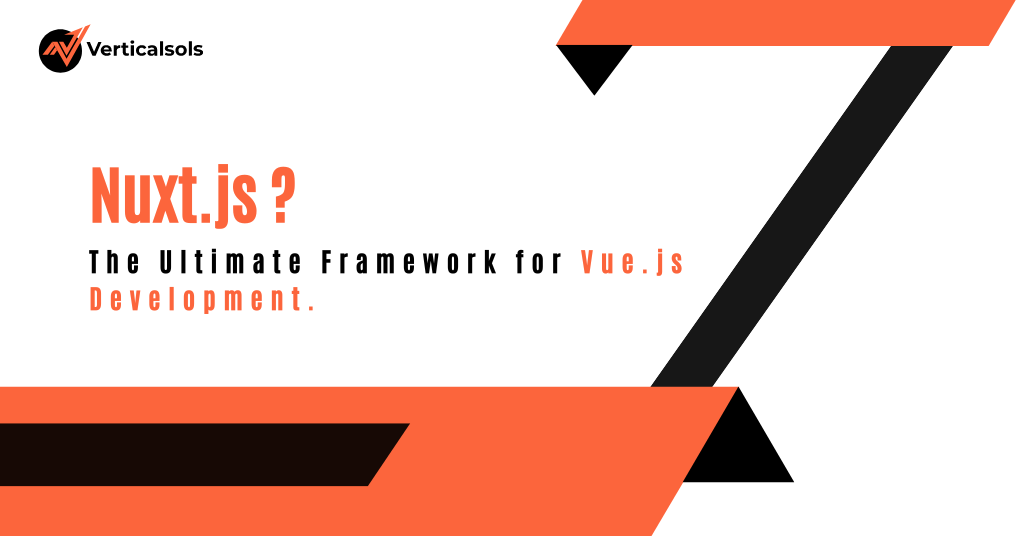
JOIN OVER 7,000+ SUBSCRIBERS
Don't miss out on Insights to boost your business.
Email*
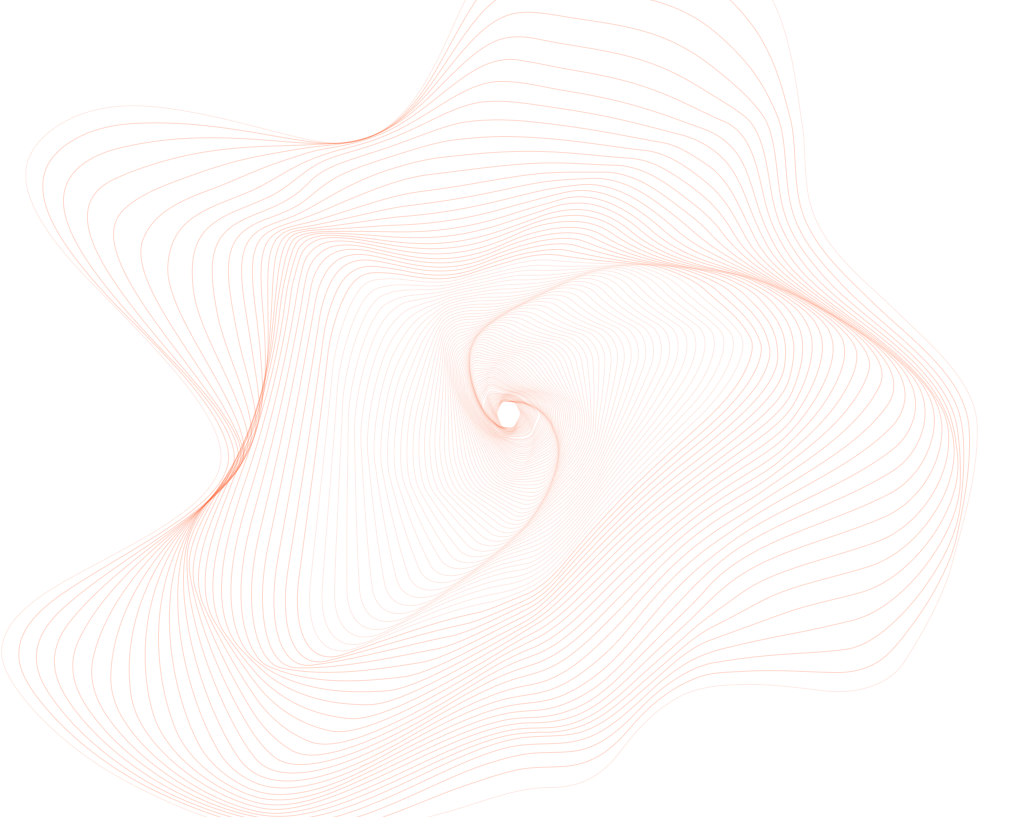
What exactly is Nuxt.js?
Nuxt.js is a robust framework built on top of Vue.js. That allows developers to create server-side rendered (SSR) and statically generated (SSG) apps in a structured and fast manner. It makes it easier to create Vue.js projects by providing preset configurations and conventions, allowing developers to focus on designing their apps rather than setup and configuration.
Advantages and disadvantages of utilizing Nuxt.js:
1. Better performance and SEO:
Nuxt.js supports server-side rendering, which pre-renders your Vue.js components and sends fully rendered HTML to the client. This reduces the initial loading time and allows search engines to effectively crawl and index your sites, resulting in higher SEO rankings.
Consider an e-commerce website created with Nuxt.js. The product pages are rendered on the server and provided to the user's browser as complete HTML, resulting in a faster loading experience and greater search engine exposure.
2. Versatile rendering modes:
Nuxt.js supports server-side rendering (SSR) as well as static site generation (SSG). SSR is appropriate for dynamic content applications, whereas SSG generates static HTML files throughout the build process that can be provided directly from a content delivery network (CDN).
For example, a Nuxt.js-powered blog website can use static site generation to generate HTML files for each blog post during the development process. These static files can be hosted on a CDN for quick and effective user delivery.
3. Automatic code splitting and lazy loading:
Nuxt.js analyzes your application and automatically breaks the JavaScript code into smaller portions. This enables component lazy-loading, which ensures that only the relevant code is loaded while browsing between pages, resulting in faster page transitions and higher performance.
In an e-commerce site developed with Nuxt.js, for example, the product listing page can lazy-load the product details component only when a user clicks on a specific product, lowering initial page load time.
4. Simplified routing and navigation:
Nuxt.js provides an easy-to-use declarative interface for configuring routes and handling navigation within your application. It employs file-based routing, in which each.vue file in the pages directory corresponds to a route, making it simple to organize and manage the navigation structure of your application.
Adding a new.vue file to the pages directory, for example, is all it takes to create a new page in Nuxt.js. This file is immediately converted into a route in your application, eliminating the need for manual route setting.
5. Extensibility via middleware and plugins:
Nuxt.js allows you to extend the functionality of your application by utilizing middleware functions and plugins. Middleware functions can be used for authentication, data retrieval, and route protection. Plugins allow you to easily integrate third-party libraries and modules into your Nuxt.js project.
For instance, with Nuxt.js, you may use a middleware function to authenticate user requests before generating the page, guaranteeing that only authorized users have access to specified routes.
II. Nuxt.js's Key Features:
A. Server-side rendering (SSR) In Nuxt.js, server-side rendering allows your application to pre-render Vue components on the server before sending fully rendered HTML to the client. This results in faster first page loads and improves SEO.
B. SSG (static site generation) During the build process, Nuxt.js's static site generation generates a complete set of static HTML files. This allows you to deliver your application as static files, which improves performance and makes hosting easier.
C. Code splitting and lazy loading automatically Nuxt.js dynamically divides and loads your application's JavaScript code into smaller parts. This optimization strategy enhances overall performance by reducing initial load times.
D. Configuration of routing and navigation Nuxt.js provides an easy-to-use, file-based routing system for easily defining routes and managing navigation within your application.
Middleware and plugins, for example. Nuxt.js allows you to extend and improve the functionality of your application by using middleware functions and plugins. Middleware can be used for authentication, data manipulation, and route protection, whilst plugins allow integration with third-party libraries and modules.
III. Introduction to Nuxt.js:
A. Installation and configuration To get started with Nuxt.js, use npm or yarn to install it. Once installed, you may use the command-line interface (CLI) to start a new Nuxt.js project and customize it to your project's specifications.
B. A typical Nuxt.js project follows a predefined directory structure that organizes your application's components, pages, assets, and configuration files. Understanding this structure is critical for the effective development and upkeep of your Nuxt.js application.
C. Setting up Nuxt.js for your project Nuxt.js includes a number of configuration options that allow you to tailor the behavior of your application. Plugins, modules, build parameters, server settings, and other options can be configured.
IV. Nuxt.js Server-side Rendering:
A. Comprehend server-side rendering (SSR). In Nuxt.js, server-side rendering entails rendering the components of your application on the server and sending the fully produced HTML to the client. This allows search engines to effectively crawl and index your content while also improving the initial loading speed for users.
B. Developing SSR-capable pages and components You can use Nuxt.js to construct pages and components that use server-side rendering. These SSR-enabled components can retrieve data from APIs or do server-side computations prior to displaying, resulting in a dynamic and interactive user experience.
C. Dealing with server-side data retrieval and rendering Nuxt.js includes hooks and methods for dealing with server-side data retrieval and rendering. Data from APIs or external sources on the server can be retrieved and passed as props to your components for rendering.
V. Nuxt.js Static Site Generation:
A. Investigating the capabilities of static site generation (SSG). Nuxt.js static site generation allows you to generate a whole set of static HTML files during the build process. This allows you to deploy your app as static files that may be served directly via a CDN for maximum performance.
B. Setting up and generating static pages Nuxt.js has configurable options for personalizing static site generation. You can set fallback behavior for unmatched routes, specify dynamic routes, and control the content production process.
C. SSG benefits and use cases in Nuxt.js Static site generation has various advantages, including increased performance, lower server load, simpler deployment, and improved security. It is appropriate for a variety of applications, including blogs, documentation sites, and marketing landing pages.
VI. Advanced Characteristics and Techniques:
A. Using middleware and plugins In Nuxt.js, middleware functions allow you to intercept the request/response cycle and perform activities like authentication, data modification, and error management. Plugins allow you to seamlessly integrate third-party libraries and modules into your Nuxt.js project.
B. Nuxt.js internationalization (i18n) Nuxt.js includes internationalization (i18n) support, allowing you to construct multilingual applications. Translations can be defined, language-specific routing can be handled, and localized content can be provided.
C. Search engine optimization and meta tags Nuxt.js includes tools and approaches for optimizing your application for search engines. To optimize your application's SEO exposure, you can create meta tags, manage redirects, generate sitemaps, and handle canonical URLs.
D. Individual layouts and components Nuxt.js allows you to create unique layouts and reusable components, giving you more flexibility in organizing the UI of your application. Custom layouts can be utilized to define diverse page architectures, while reusable components provide application consistency.
VII. Deployment and Optimization:
A. Installing Nuxt.js applications on various hosting platforms Applications written in Nuxt.js can be hosted on a variety of platforms, including shared hosting, cloud services, and serverless architectures. You can select the deployment strategy that best meets the requirements and scalability requirements of your application.
B. Techniques for improving performance Nuxt.js has a number of strategies for improving the performance of your application. Code optimization, caching methods, lazy-loading, asset optimization, and using CDNs are examples of these.
VIII. Questions and Answers:
A: What is the goal of Nuxt.js?
A: Nuxt.js is a framework for creating Vue.js apps that support server-side rendering (SSR) and static site generation (SSG). Its goal is to simplify the development process while also improving performance and SEO optimization.
Q: Is Nuxt.js a different framework from Vue.js?
A: Nuxt.js is not a standalone framework, but rather a framework that extends Vue.js. It adds new capabilities and conventions to help with the creation of Vue.js apps.
What are the advantages of utilizing Nuxt.js?
A: Some advantages of adopting Nuxt.js include increased performance via server-side rendering and automatic code splitting, greater SEO visibility, simplified routing and navigation configuration, and the option to produce static webpages for deployment.
Q: Is it possible to use Nuxt.js for both server-side rendering (SSR) and static site generation (SSG)?
A: Nuxt.js does support server-side rendering as well as static site building. It offers a versatile and adjustable approach to meet the needs of various projects.
Q: In Vue.js applications, how does Nuxt.js handle routing?
A: Nuxt.js uses a file-based routing system, which means that the routing structure is determined by the file structure of your project. It enables automatic routing based on file name conventions, making route definition and management simple.
Q: Does Nuxt.js support middleware and plugins?
A: Yes, middleware and plugins are supported by Nuxt.js. Middleware methods can be used to intercept and handle requests, whereas plugins allow the Nuxt.js application to integrate third-party libraries and modules seamlessly.
Q: What are the deployment options for Nuxt.js applications?
A: Nuxt.js apps can be hosted on a variety of platforms, such as shared hosting, cloud services, and serverless architectures. The deployment platform you choose is determined by your project's requirements and scalability requirements.
Q: Does Nuxt.js provide internationalization (i18n) support?
A: Yes, Nuxt.js has built-in internationalization support. It enables you to build multilingual apps, define translations, manage language-specific routing, and deliver localized content.
Q: How does Nuxt.js aid with SEO optimization?
A: Nuxt.js has features such as automatic meta tag production, redirect and canonical URL handling, and sitemap development, all of which can help your application's SEO visibility and ranking.
Q: Is Nuxt.js appropriate for small projects or only large-scale applications?
A: Nuxt.js is appropriate for a wide range of tasks, from small websites to large-scale applications. Its adaptable architecture and modular design let developers to tailor it to the individual needs of their projects, ensuring scalability and maintainability.
Conclusion.
Finally, Nuxt.js is a versatile and powerful framework that accelerates the creation of Vue.js applications. We've looked at Nuxt.js from its core features to advanced approaches and optimization strategies throughout this essay.
Nuxt.js is a strong solution for server-side rendering (SSR) and static site generation (SSG), allowing for faster initial page loads and better search engine optimization (SEO). Nuxt.js sends completely rendered HTML to the client by pre-rendering Vue components on the server, resulting in improved performance and SEO rankings. This makes it an excellent alternative for applications that demand dynamic content and optimal search engine visibility.
Nuxt.js's automatic code splitting and slow loading capabilities lead to a better user experience. Nuxt.js ensures that only the essential code is loaded by analyzing and dividing the JavaScript code into smaller bits, lowering initial load times and boosting overall performance. This capability is very useful for sophisticated applications with vast codebases.
Nuxt.js also provides straightforward routing and navigation setup, making it easier to define routes and manage application navigation. Developers may quickly arrange and structure their application's navigation structure using its file-based routing system, making it more maintainable and scalable.
Nuxt.js also supports expansion via middleware and plugins. Middleware functions can be used by developers to handle activities like as authentication, data manipulation, and route protection. The plugin architecture enables the smooth integration of third-party libraries and modules, which improves the functionality and flexibility of Nuxt.js applications.
Verticalsols is delighted to provide Nuxt.js development services that leverage the capabilities of this framework. Our skilled development team specializes in creating high-performance, SEO-friendly, and scalable Vue.js apps with Nuxt.js. Whether you require server-side rendering, static site generation, or advanced capabilities such as localization and SEO optimization, our team can provide bespoke solutions to your individual needs.
Our firm ensures that your application provides great user experiences, increased performance, and improved exposure in search engines by using the benefits of Nuxt.js. We attempt to stay current on Nuxt.js improvements and best practices in order to create cutting-edge solutions that fit your business objectives.
Choose Verticalsols as your Nuxt.js development partner to fully utilize this strong framework for your Vue.js apps. Contact us today to discuss your project requirements and let us use Nuxt.js to bring your idea to life.
Table of Contents
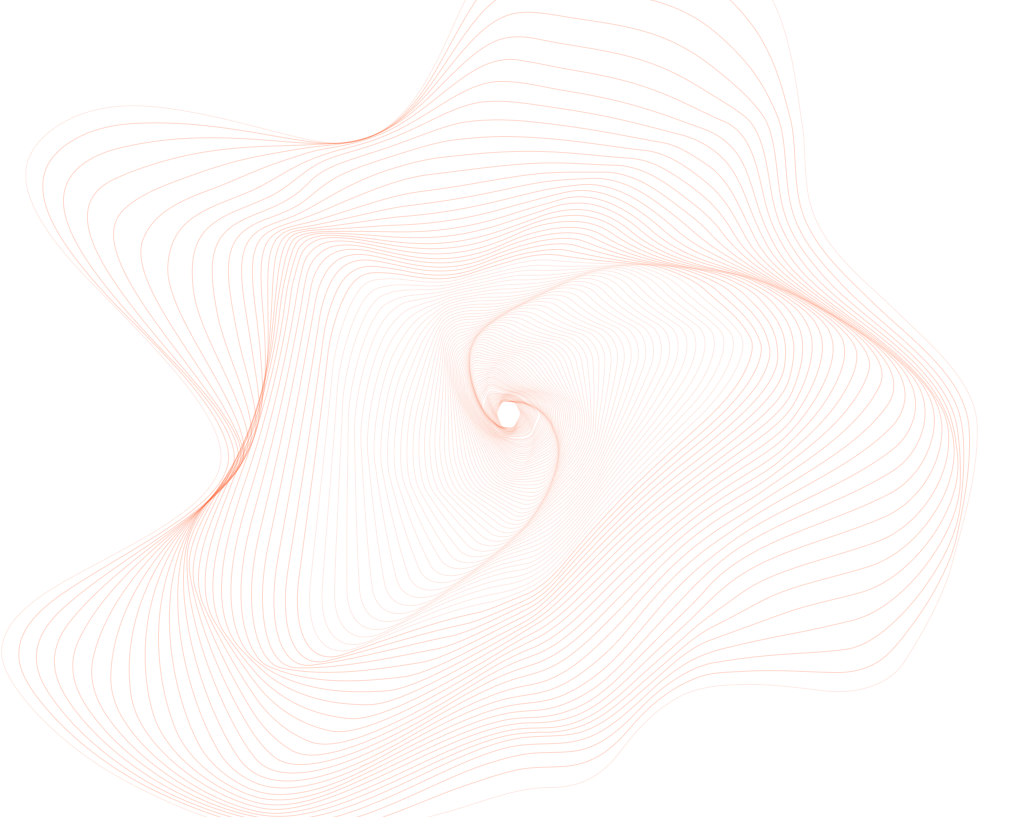

Verticalsols
In this fast-paced digital landscape, I am dedicated to sharing my knowledge and insights with fellow marketers and entrepreneurs. Whether it's through blog posts, webinars, or consulting, I am committed to helping businesses navigate the digital maze and thrive in the digital age.
Related Posts
SOFTWARE DEVELOPMENT SERVICE
Web Development
- Verticalsols.com
- 34 N Franklin Ave Ste 687#1936 Pinedale, WY 82941
- info@verticalsols.com
- +1 786 224 2151
© 2022-2024
Verticalsols LLC