FlutterFlow: Everything you need to know

Verticalsols
19/06/2023
10 minutes

JOIN OVER 7,000+ SUBSCRIBERS
Don't miss out on Insights to boost your business.
Email*
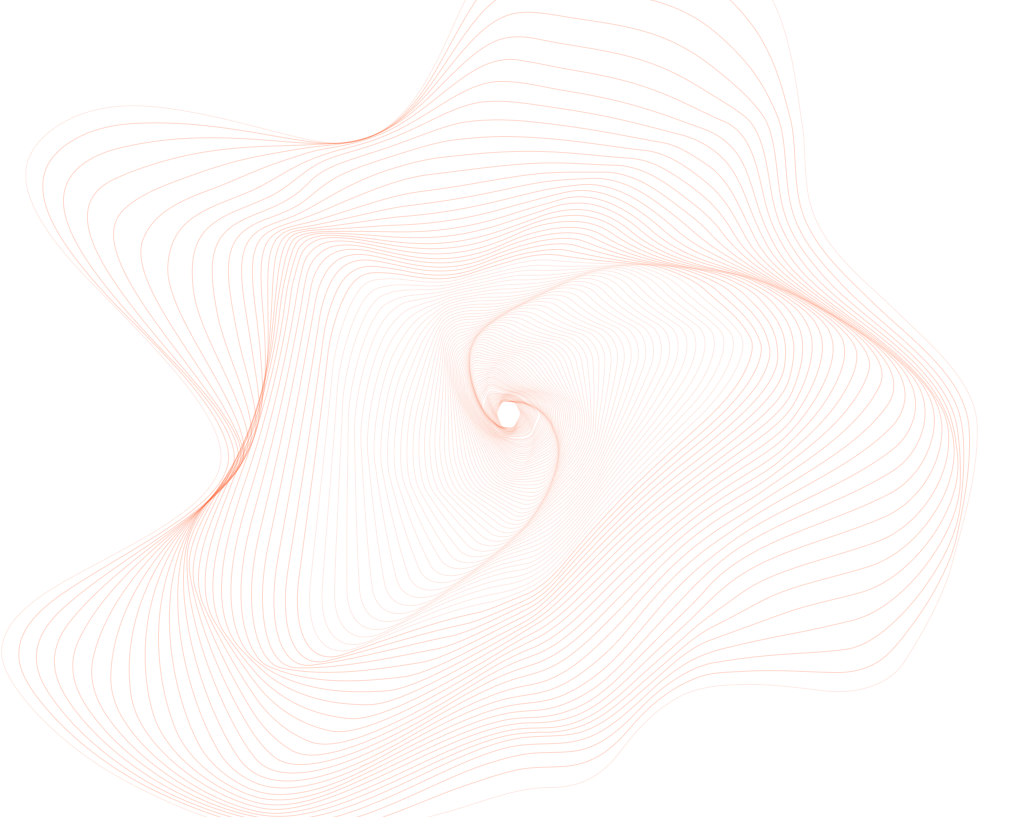
I. FlutterFlow:
A. The development of cross-platform frameworks:
In recent years, cross-platform development frameworks have acquired immense popularity. As a result of their ability to expedite app development and enable developers to create cross-platform applications that function seamlessly, they have become increasingly popular. These frameworks provide businesses and developers with advantages such as code reusability, quicker development cycles, and cost effectiveness, making them an attractive option.
B. Introduction to FlutterFlow as a new framework:
FlutterFlow is a relatively recent addition to the landscape of cross-platform development. It is an intuitive visual development platform that simplifies the process of creating mobile and web applications with Google's prominent open-source UI framework, Flutter. With its drag-and-drop interface a nd robust features, FlutterFlow seeks to facilitate the creation of high-quality apps by developers and businesses.
C. The purpose of the article is to investigate FlutterFlow and its app development potential:
This article will investigate FlutterFlow and its potential as a tool for app development. Examining its main characteristics, benefits, and limitations, we will provide insight into how it can enhance the development process and be advantageous to businesses and developers. By evaluating FlutterFlow's role in app development and gaining a comprehension of its capabilities, readers will be able to make informed decisions when selecting a cross-platform development framework.
II. Memory Lane - The Origins of FlutterFlow:
A. Flutter's effectiveness in accelerating and streamlining app development:
Flutter, the underlying framework of FlutterFlow, has acquired significant traction within the development community due to its capacity to produce visually appealing and performant applications. Its reactive UI framework and hot reload feature enable developers to iterate rapidly and observe changes in real-time, thereby accelerating the development process and decreasing the time needed for testing and debugging.
B. Two former Google engineers create FlutterFlow to improve the functionality of Flutter:
Two former Google engineers created FlutterFlow after recognising the opportunity to expand Flutter's capabilities. They intended to simplify app development by providing a visual interface that enables developers to design and construct app screens without extensive coding.
C. The implementation of a drag-and-drop interface to facilitate app creation:
FlutterFlow's drag-and-drop interface is one of its most notable qualities. This interface allows developers to construct app layouts by dragging and dropping widgets onto a canvas, eliminating the need for manual coding of user interface elements. This method makes app development more accessible to designers and developers with differing levels of coding proficiency, fostering collaboration and accelerating the development schedule.
III. Principal Features Under the Hood:
A. The use of the Dart programming language by FlutterFlow:
FlutterFlow is constructed atop the programming language Dart, which is also used by Flutter. Dart is renowned for its simplicity, efficacy, and outstanding performance, making it a firm foundation for developing cross-platform applications. With FlutterFlow, developers can utilise the full potential of Dart to create feature-rich, high-performance applications.
B. Drag-and-drop capabilities for developing applications without coding:
FlutterFlow's drag-and-drop functionality enables developers to visually design app interfaces. They are able to choose widgets from an exhaustive library, position them on the canvas, and configure properties such as text, colour, and layout. This approach significantly reduces the need for manual scripting, allowing developers to concentrate on the graphical aspects of the application.
C. Using boilerplate functions to save time and facilitate integration:
FlutterFlow contains boilerplate functions, which are pre-built code fragments that automate typical duties and interactions. These functions provide functionality for features such as form validation, navigation, and API data retrieval. By utilising boilerplate functions, developers can save time and effort when implementing common app features and integrate them into their applications with minimal effort.
D. Access to source code and APIs for extended functionality and customization:
FlutterFlow acknowledges the significance of customization and extension. It gives developers access to the generated source code, allowing them to make custom modifications and fine-tune the application's behaviour. Additionally, FlutterFlow provides seamless integration with multiple APIs, allowing developers to easily incorporate external services and features into their applications.
E. Pre-built UI templates and integration with Firebase Cloud Messaging:
FlutterFlow provides a variety of pre-built UI templates to accelerate the development process. These templates serve as starting points for common app layouts and designs, giving developers a firm foundation upon which to build. In addition, FlutterFlow integrates with Firebase Cloud Messaging, making it simple for developers to incorporate push notifications and real-time updates into their applications.
IV. The Awakening - What Is FlutterFlow Used For?
Early product validation and user feedback are crucial:
In today's fast-paced market, it is essential to validate product concepts and collect early user feedback. FlutterFlow facilitates rapid prototyping, enabling developers to rapidly produce functional prototypes. These prototypes can be shared with stakeholders and potential users for early substantiation and feedback, aiding businesses in making informed decisions and efficiently iterating on app concepts.
B. Comparing the development pace of FlutterFlow to that of native and cross-platform development:
The visual interface and code generation capabilities of FlutterFlow considerably accelerate the development process when compared to conventional native app development. It eliminates the need to write repetitive code and simplifies UI design. FlutterFlow's intuitive drag-and-drop functionality enables developers to construct complex app layouts more efficiently than other cross-platform development frameworks.
C. Investigating the viability of FlutterFlow as a go-to MVP builder
MVPs are necessary for evaluating the viability of app concepts and collecting early user feedback. Visual development environment and rapid prototyping capabilities make FlutterFlow an ideal tool for developing minimum viable products. By utilizing FlutterFlow's features, businesses can rapidly construct functional prototypes with a polished user interface, enabling them to validate their concepts and make data-driven decisions prior to investing significant resources.
FlutterFlow Advantages and Drawbacks in App Development
A. Benefits of utilizing FlutterFlow
With FlutterFlow's visual interface and code generation capabilities, developers can rapidly construct app prototypes and iterate in order to collect user feedback. This enables rapid user testing and feedback collection, enabling businesses to validate their concepts and make informed decisions early in the development cycle.
Monetary savings versus conventional Flutter application development
FlutterFlow reduces the need for substantial manual coding, which can save developers both time and money. By streamlining UI design and removing repetitive code, businesses can allocate their resources more effectively and bring their apps to market more quickly.
Support for custom code and a drag-and-drop interface
FlutterFlow provides a visual development environment, but it also acknowledges the significance of customization. Developers have access to the generated source code and can make modifications as necessary, ensuring flexibility and the ability to fine-tune app functionality.
Collaboration characteristics for efficient collaboration
FlutterFlow provides collaboration tools that allow designers and developers to work in concert. It enables real-time collaboration, version control, and comments, nurturing efficient teamwork and streamlining the application development process.
Frequent functionality enhancements and problem fixes
The FlutterFlow team actively maintains and updates the platform, introducing new features, enhancing existing functionalities, and promptly resolving problems and other issues. This dedication to continuous enhancement ensures that app developers have access to dependable and evolving development tools.
Compatibility with analytics tools for collecting valuable data
FlutterFlow seamlessly integrates with popular analytics tools, enabling businesses to capture valuable user data and gain insights into user behaviour. This data-driven approach aids in decision-making, app feature refinement, and enhancing the user experience.
Limitations and difficulties with FlutterFlow:
Imperfect generated code must be modified.
While FlutterFlow automatically generates code, the resultant code may not always be flawless or meet all requirements. It may be necessary for developers to manually modify and refine the generated code in order to achieve the intended functionality or meet specific project requirements.
Unpredictable updates and the possibility of project failure
As with any rapidly evolving technology, FlutterFlow updates may introduce changes that have an effect on ongoing initiatives. Developers must remain current with the latest version and rigorously test their applications after updates to ensure compatibility and prevent project failure.
Defects and insufficient production and staging support
As with any software application, FlutterFlow may experience errors and other issues that disrupt the development workflow. In addition, at the time of writing, FlutterFlow lacked built-in support for production and staging environments, necessitating additional setup and configuration for deployment scenarios with complex requirements.
Difficult project estimation because of constraints and problems
FlutterFlow's limitations and potential flaws may complicate the estimation of project timelines and resource requirements. The impact of prospective troubleshooting and workarounds on project planning and delivery schedules must be considered by developers.
Visual editor flaws impacting the development process.
Despite the fact that FlutterFlow's visual editor is intended to facilitate the app development process, it may occasionally exhibit bugs or inconsistencies that disrupt the workflow. It is essential for developers to remain current with the latest FlutterFlow releases and to communicate any issues they encounter to the FlutterFlow team for resolution.
Standard calibre of official assistance
Some users have reported that FlutterFlow's official support is of middling quality. While the platform has an active community and numerous resources, developers may encounter difficulties when attempting to obtain expeditious and comprehensive support from the FlutterFlow team directly.
FlutterFlow - A Tool for Rapid Cross-Platform App and MVP Development:
A. FlutterFlow's function in rapidly creating basic app and website versions
FlutterFlow excels at facilitating the rapid development of app and web page prototypes. Its visual development environment and pre-built UI templates enable developers to swiftly assemble the core elements of an application or website, thereby reducing the time required for initial setup and layout design.
B. The ability to transition when necessary to custom code
FlutterFlow combines visual development with custom code. When more complex functionality or customization is required, developers have the option to transition to custom code. This adaptability enables developers to utilise the full capabilities of Flutter and Dart as required.
C. Collaborative capabilities and a dynamic development setting
FlutterFlow provides tools for collaboration that facilitate efficient cooperation. Designers and developers can collaborate in real-time to make modifications, provide feedback, and ensure a unified development process. In addition, the dynamic development environment enables rapid iteration, allowing for rapid adjustments and enhancements during the development phase.
D. Ongoing enhancements and optimistic developments
The FlutterFlow development team is committed to perpetually improving the platform. With frequent updates and feature additions, developers can anticipate ongoing enhancements and a growing collection of tools and capabilities to meet their app development requirements.
E. Suggestions for integrating FlutterFlow with other applications
While FlutterFlow provides a comprehensive solution for app development, it can also be used in conjunction with other tools and frameworks. For example, developers can utilise additional functionality by combining FlutterFlow with Flutter packages and modules. Consider integrating FlutterFlow with other tools that tend to specialised needs, such as state management or backend services, based on the project's specific requirements.
VII. Discussion
A. Summary of FlutterFlow's capabilities and restrictions
FlutterFlow is a compelling option for businesses and developers seeking a quick and efficient method for creating cross-platform apps and MVPs. Its drag-and-drop interface, visual development environment, and integration with Flutter's robust framework provide many benefits in terms of development speed, cost reductions, and collaboration. Nevertheless, it is necessary to recognise its limitations and consider potential obstacles, such as code generation idiosyncrasies and the need for manual tweaking.
B. Importance of the appropriate team and expertise for FlutterFlow development
Despite the fact that FlutterFlow simplifies the development process, a team with a solid comprehension of Flutter, Dart, and app development best practises is essential for a successful implementation. A capable group can effectively navigate FlutterFlow's features, resolve any limitations, and maximise the platform's potential.
Conclusions regarding FlutterFlow's function in app development
FlutterFlow has emerged as a promising addition to the landscape of cross-platform development, providing a visual and intuitive Flutter app development experience. It facilitates the creation of functional prototypes, the validation of ideas, and the construction of minimum viable products. By leveraging FlutterFlow's strengths and addressing its limitations, businesses and developers can accelerate app development and provide high-quality user experiences.
Table of Contents
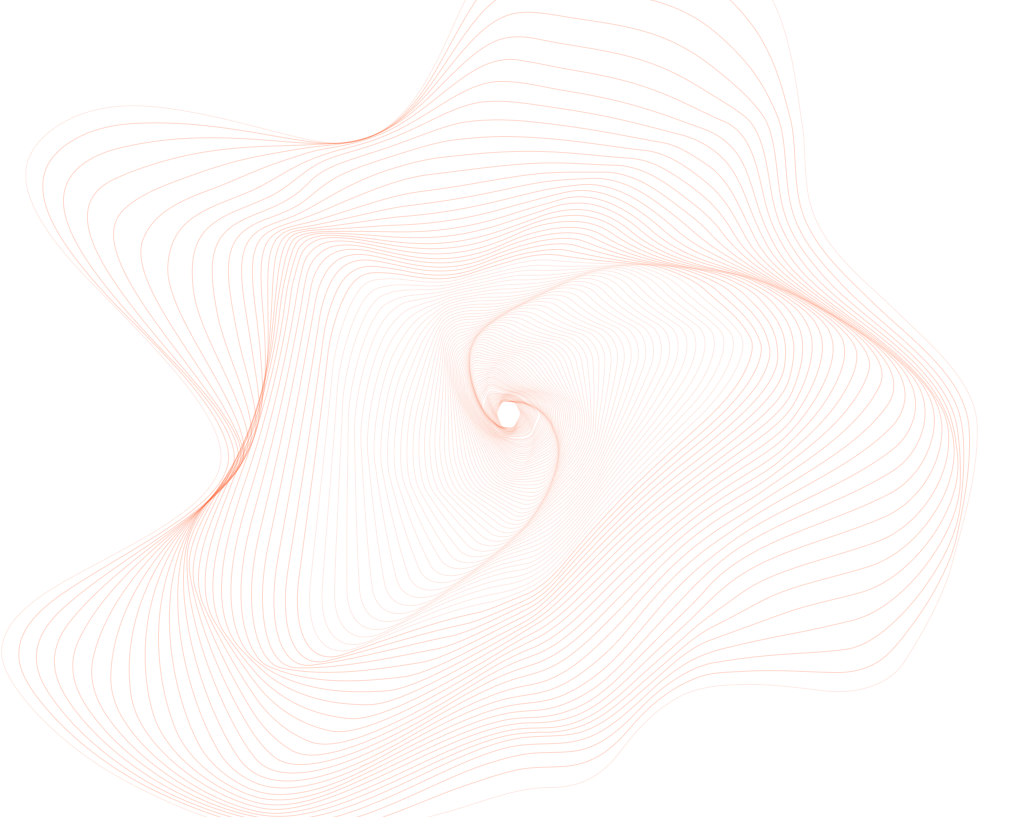

Verticalsols
In this fast-paced digital landscape, I am dedicated to sharing my knowledge and insights with fellow marketers and entrepreneurs. Whether it's through blog posts, webinars, or consulting, I am committed to helping businesses navigate the digital maze and thrive in the digital age.
Related Posts
SOFTWARE DEVELOPMENT SERVICE
Web Development
- Verticalsols.com
- 34 N Franklin Ave Ste 687#1936 Pinedale, WY 82941
- info@verticalsols.com
- +1 786 224 2151
© 2022-2024
Verticalsols LLC